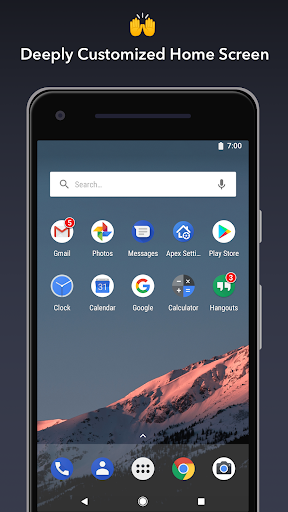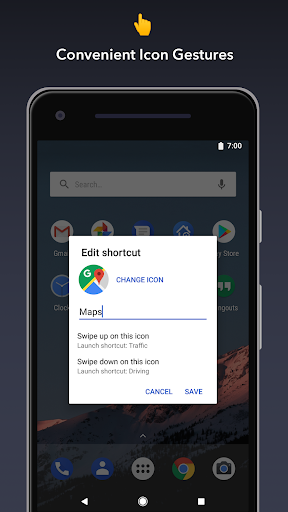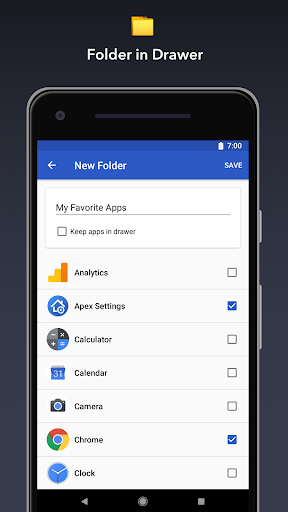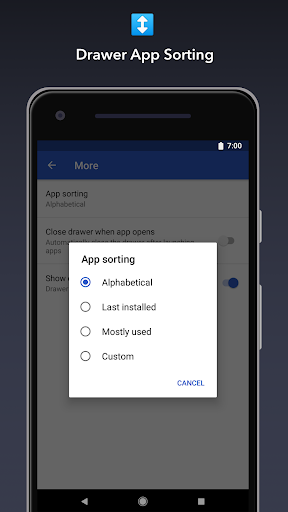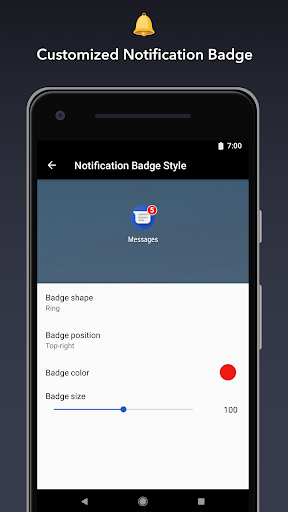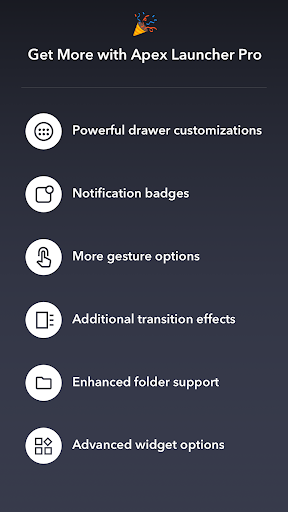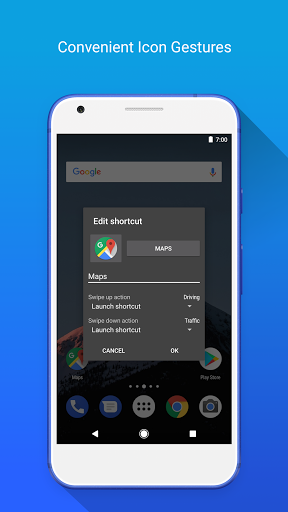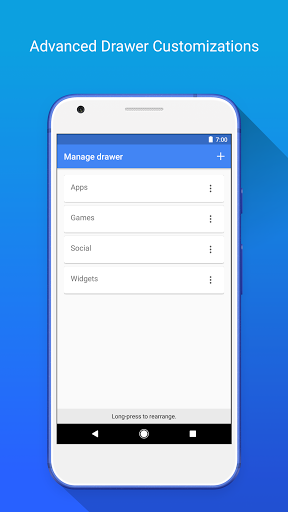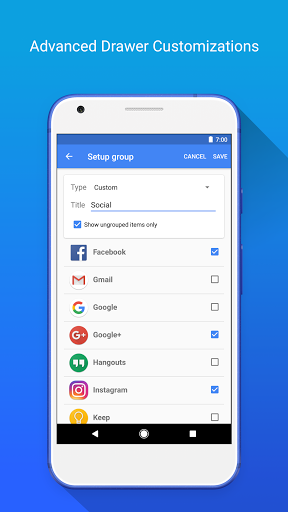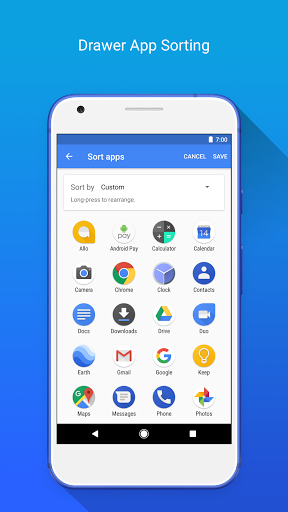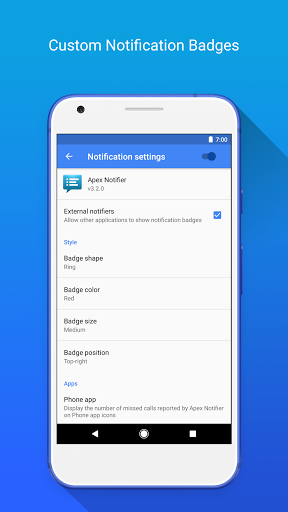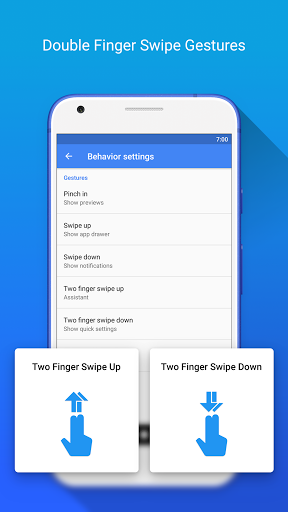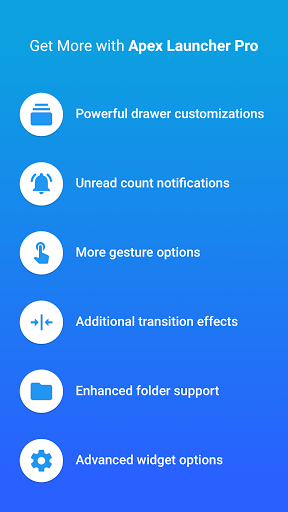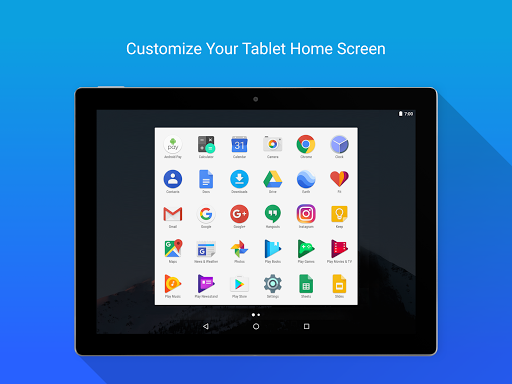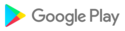Fix bugs.
Fix bugs on target api upgrade
1. Bugs fix.
1. Cross-app search, Enhance searching experience.
2. Bugs fix.
1. Dock app label - Display names of apps or folders in your dock. You can customize dock app label now!
2. Easily set default launcher - Downloading the newest version gives the option to replace the default launcher or to toggle between system launchers.
- New gesture options to execute custom commands.
- Personalized card feed. Manage widgets of other apps in the extra page of home screen. See your most important information at a glance.
- Digital Wellbeing. Control the time you spend using your phone and in what application you waste it. Improve your digital wellbeing.
- Restore type options. Restore desktop layout, apex settings or both.
- Add new function: App Lock, which can be enabled in [Apex Settings] - [AppLock]
- Restore backup file types: Apex Settings, Home screen Layout and both
- Fixed some known bugs
- Remove ads in seach page
- New feature request supported
- Correct the mis-tranlation of German
1. Drawer sorting revision (Add folder sorting rules & Custom sorting rules for new-installed app )
2. Add parallax wallpaper
3. Fixed preview scrolling problem
4. Long press the menu to change the AppInfo jump, add the jump to AdvanceAppInfo
5. In the global search, offer the option to add to the desktop
- Add configurations for Notification badge. It could only show dot without number. The color of badge border can be changed and also can be removed.
- Add a search engine(Startpage.com) requested by users.
- Fix some ANRs.
Fix bug of folder preview background in drawer.
Fix bug that shortcut menu shows abnormally in folder
Fix bugs.
Fix bugs.
Fix bugs.
Fix bugs.
======LEARN FROM DEAR USER======
//We add an option for hidden apps
- Support app searching in home screen search bar.
- Fix that it doesn't disappear in home screen after hiding app.
- Optimized the mechanism of badge display.
- Add an option for automatically add shortcut to home screen for new installed apps.
- Fix the default page bug.
- Fix the backup and restore bug.
- Fix that sometimes when add shortcut to home screen it will be misplaced.
- !! Fix bugs of folder preview.
- Support all apps badge for Apex Notifier.
- Support the customization of dock height.
- Fix the bug of no shortcut of new installed app.
- !!! Support the customization of dock height
- Fix the bug of no shortcut of new installed app
- Support password for hidden apps.
- Fix bugs for shortcut menu.
- When creating folder in drawer, you can filter apps that exsit in folders.
- Optimized notifier.
- Thank you for choosing us. Your continuous support has been amazing! It is our aim to provide you better service, and we wish to always have you along our journey!
- Removing the full screen ad, we hate it too.
- Fix bug where the dock cannot slide wirelessly to the left.
- Fix the margin problem when the drawer slides in the horizontal direction.
- Fix the backup and restore bugs.
Fix bugs.
Fix some bugs.
Fix bugs.
Fix some bugs.
Weather supported.
Fix some bugs.
Apex Launcher now offers theme store! Preview your favorite theme before set.
- App Drawer now supports swipe slide.
- Now supports Quick Add for shortcuts and Action.
- Resized folder background and icons.
- Recovered the style of Google search bar.
- Fixed wallpapers failing to open.
- Fixed Apex Launcher Pro failing to function after activating.
- Fixed Line Indicator failing to display and Notifier failing to identify Gmail.
- Fixed Direct Dial malfunctioning.
- Activate Apex Launcher Pro for FREE. Limited time only.
- Apex Launcher now supports multiple languages.
- Fixed a bug causing apps to disappear from home screen and drawer.
- Allows users to roll back to Apex Launcher classic version.
The long-awaited major update is finally here!
The long-awaited major update is finally here!
* Fix "Ok, Google" settings* Bug fixes and optimizations* Updated translations
* New Apex action for screen lock* Dynamic app icons for Google Calendar* New icon font options for Lollipop+* Apex settings icon in app drawer* Remove option is back in quick actions menu* Icon gesture settings and folder bulk add option moved into shortcut edit dialog (pro only)* Other improvements and bug fixes* Updated translations
* New Apex action for screen lock* Dynamic app icons for Google Calendar* New icon font options for Lollipop+* Apex settings icon in app drawer* Remove option is back in quick actions menu* Icon gesture settings and folder bulk add option moved into shortcut edit dialog (pro only)* Other improvements and bug fixes
* Show search as overlay* Expand notifications and quick settings through accessibility service (TouchWiz on Lollipop)* Other improvements and bug fixes* Added Catalan, Estonian, and Persian translations* Updated translations
* Show search as overlay* Expand notifications and quick settings through accessibility service (TouchWiz on Lollipop)* Other improvements and bug fixes* Added Catalan, Estonian, and Persian translations* Updated translations

 Samsung Galaxy Note 8
Samsung Galaxy Note 8